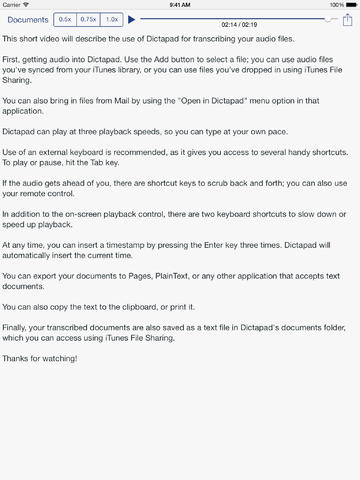
Dictapad is a transcription app for the iPad. It assists in the transcription of lectures, interviews or any long audio file by playing back at an adjustable rate while you type.
Best experienced with the iPad Keyboard Dock or a Bluetooth keyboard.
Dictapad offers handy keyboard shortcuts that allow you to scrub through your audio, adjust playback rate and insert timestamps — all without ever lifting your hands from the keyboard.
You can get your audio into Dictapad in several ways. You can:
• Use audio files from your iTunes library
• Copy files into Dictapads folder in iTunes File Sharing
• Bring audio files in from other apps, like Dropbox or Mail.
Once youre done transcribing, Dictapad allows export to your other iPad apps that accept text files, like Pages or PlainText. You can also print directly from Dictapad using AirPrint, or copy your transcribed text to the clipboard.
The app also generates a plain text file that you may download when you plug into your computer using iTunes File Sharing.


